Link text is the clickable word or phrase in a hyperlink. When link text clearly conveys a hyperlink's target, both users and search engines can more easily understand your content and how it relates to other pages.
How the Lighthouse link text audit fails
Lighthouse flags links without descriptive text:
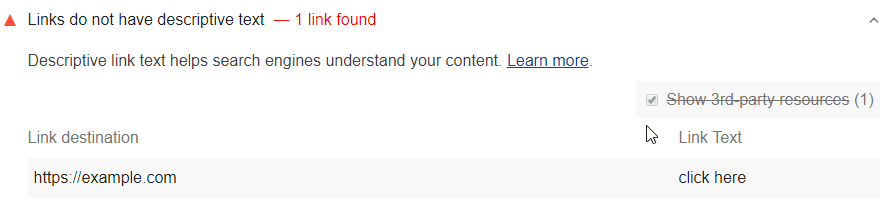
Lighthouse flags the following generic link text:
click hereclick thisgoherethisstartright heremorelearn more
How to add descriptive link text
Replace generic phrases like "click here" and "learn more" with specific descriptions. In general, write link text that clearly indicates what type of content users will get if they follow the hyperlink.
<p>To see all of our basketball videos, <a href="videos.html">click here</a>.</p>
"Click here" doesn't convey where the hyperlink will take users.
<p>Check out all of our <a href="videos.html">basketball videos</a>.</p>
"Basketball videos" clearly conveys that the hyperlink will take users to a page of videos.
Link text best practices
- Stay on topic. Don't use link text that has no relation to the page's content.
- Don't use the page's URL as the link description unless you have a good reason to do so, such as referencing a site's new address.
- Keep descriptions concise. Aim for a few words or a short phrase.
- Pay attention to your internal links too. Improving the quality of internal links can help both users and search engines navigate your site more easily.
See the Use links wisely section of Google's Search Engine Optimization (SEO) Starter Guide for more tips.
